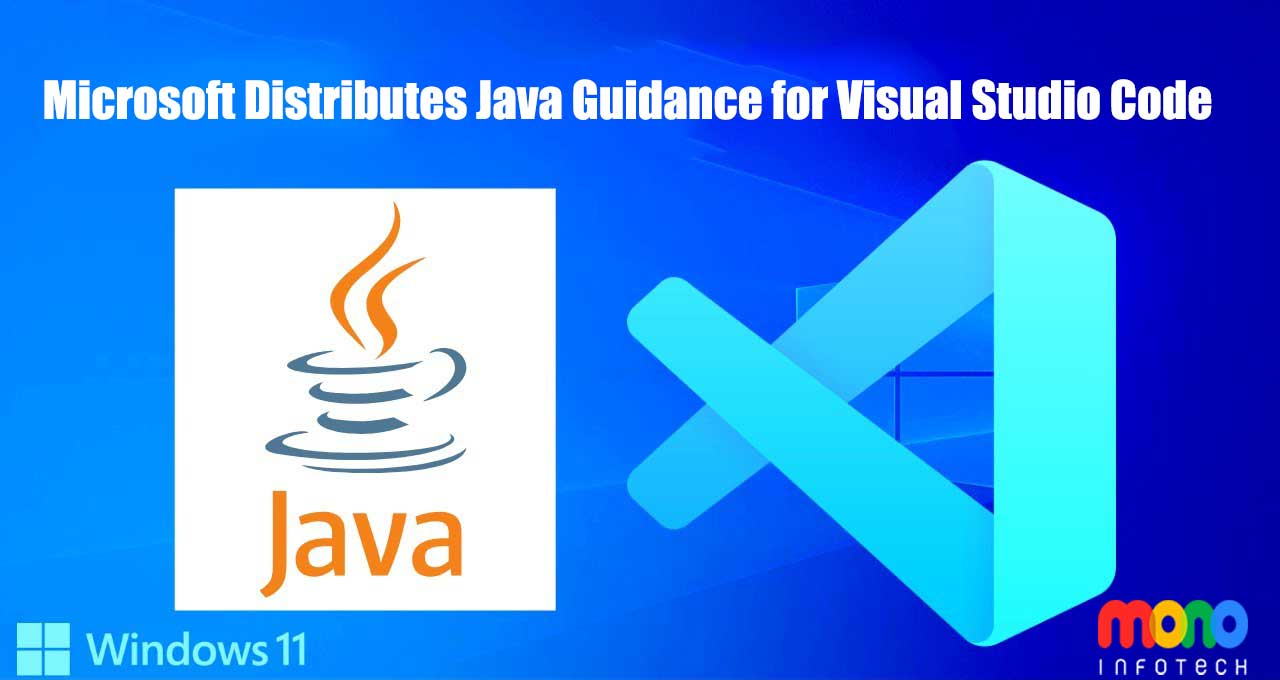Looking for the best front end Development tools? Well, you have landed in the right place.
Web development tools have made significant advancements in only a few short years. As a result, we can take advantage of the strength of thoroughly proven libraries to enhance our productivity and have access to more responsive design options.
Furthermore, we can collaborate to construct things since version control systems constantly improve. Finding the appropriate software to complete the task occasionally seems complicated because so many web development tools are available.
We’ve compiled a list of the essential front-end development tools to get you started to assist you. Choose it from the list below to learn more about a certain one. Developers highly use these tools; you can do that too if you are on. Hence, I hope you read the article till the end to gain complete knowledge about the topic.
What is Front-End Development?
A front-end web designer is a person who makes everything people see on a website. It includes logos, hyperlinks, animations, and multiple other elements. It’s the job and responsibility of a front-ended developer to translate a client’s vision and creative concept into code.
Front-end developers control the website’s style and feel. Also, front-end developers must guarantee that the website appears excellent across all platforms like their computers, mobile phones, Etc.
What are Front-End Web Development Tools?
A front-end web development tool enables developers to create the website’s UI and design. It makes the work quick and easy; it’s a great aid to developers all around the globe.
With the help of such technologies, the work of front-end web developers, particularly the boring or repetitive duties. It gets decreased, which in turn speeds up the web development process. And takes their bits to help them do their work quickly and more effectively.
There are several front-end web development tools available for different specific needs. It includes tools like HTML, CSS, JavaScript, code editing, distribution, delivery prototype, mockups, security, Etc.
But, consider several criteria before choosing a specific tool, including your needs: the functionalities, the convenience of use, compatibility with other platforms, costs, Etc.
Top 15 Best Front-end Development Tools
Finally, the section of the article you should read about. We have gathered the top fifteen best front-end development tools in this section. Read each of them carefully, and you will know what work it does and many more.
1. Sublime Text
Sublime Text is one of the most famously used and essential ones—a top-notch code editor with a user interface that is well-designed, incredibly effective, and incredibly quick. A few excel at this, but Sublime Text is undoubtedly the greatest and most well-liked.
The program’s extensive library of keyboard shortcuts. That includes simultaneous editing by applying the same interactive changes to multiple selected areas. You can also do all the quick navigation to files, symbols, and lines.
This feature is the key to Sublime’s artistically managed one-person development team. And those precious few seconds saved for each process add up when you spend around 8 to 9 hours with your editor daily.
2. GitHub
Most developers can relate that a developer’s worst nightmare comes true when working on a brand-new project feature and making a mistake. Let’s talk about version control systems (VCS), notably GitHub.
Using the GitHub tool, you may view any modifications you’ve made to your project by rolling it out with the service. You can even return to a previous state that is making pesky mistakes a thing of the past.
There are numerous explanations for why GitHub is essential to developers, in addition to offering a variety of other features like bug tracking, feature requests, task management, and wikis for each project.
Its repository hosting service also boasts a thriving community of open-source development. This means the work is accessible through collaboration, so yes, being a developer, you should sign up.
Also, with a wide variety of open-source projects to work on, it’s a terrific way to get engaged and learn from the best. Many organizations will look for well-developed Git skills. Make sure you are entirely aware of the distinctions between Git and GitHub if you aren’t already.
3. Sass
Sass, an eight-year-old open-source project that established the genre of contemporary CSS preprocessors, is perhaps the most well-known. Although first a little challenging to understand.
Sass’s use of variables, nesting, and mixins results in simple CSS when compiled, making your stylesheets easier to read and—most importantly—DRY. Sass is among the most widely used CSS extension languages around the globe.
The biggest goal of web developers is to save time and do the work within less time. Therefore being a developer’s most giant friend in web development is time-saving technology. One of the first things you’ll learn about writing code is that it must be DRY, which means don’t repeat yourself.
The second lesson you’ll likely pick up is that CSS isn’t always terribly DRY. Learn about the CSS preprocessor, a tool enabling you to create more manageable, future-proof code while writing less CSS and keeping it DRY.
By permitting the addition of parameters, SaaS helps to increase the capability of CSS. It supports inheritance, straight importation, easier nesting, Etc.
3. AngularJS
There’s no chance a developer never heard of AngularJS. This front-end development tool is an open-source front-end web framework. It leads the users to convert static HTML into dynamic HTML. That makes it a lot easier for developers to create dynamic websites.
Some also use MVC to construct client-side JavaScript applications, a Model-View-Controller. In addition, it has multiple features, like Data Binding, Controllers, Directives, Reusable Components, and many more.
Developers use it worldwide due to its vast community support. Being a developer, you will love AngularJS. The advent of Angular, a framework built on TypeScript rather than JavaScript, changed the game’s rules.
Importantly, it is still considered a JS-based technology, is running on Angular 14, and is still growing in popularity among front-end developers for its capacity to construct robust web projects across several platforms.
4. Chrome Dev Tools
A popular web development tool called Chrome DevTools lets you quickly diagnose issues and edit web pages directly from the Google Chrome browser to create better websites.
Developers can quickly change their HTML and CSS code. Chrome DevTool also can debug JavaScript code within a live environment. It offers numerous noteworthy benefits, including rapidly identifying run-time performance issues using its “Timeline” feature.
Use the “Device Mode” to test the website’s responsiveness; the “Sources Panel” to see and debug JavaScript with set points; the “Network Committee” to view and examine and debug network connections; and many other features.
5. HTML5 Boilerplate
Boilerplate is one of the most used and straightforward front-end web development tools available in HTML5 Boilerplate. It builds quick, reliable, and flexible websites and applications.
One of HTML5 Boilerplate’s significant characteristics is its flexibility to be integrated into any front-end frameworks, web content platforms, Etc., you employ. It comes with documents with several more strategies and ideas and Normalizes. CSS for normalizing CSS.
The Apache Server Configs also help improve your website’s speed and security. Furthermore, programmers know these well-known companies use HTML5 Boilerplate for their platforms, including NASA, Microsoft, Etc.
6. Visual Studio Code
Front-end developers require a better coding standard. Therefore, we suggest Microsoft Studios Code as one of the most frequently recommended code editors.
Using this means you can access a wide range of helpful features. It also includes an integrated debugger, syntax highlighting, built-in Git commands, automatic code completion, and many more user-friendly deployment choices.
In addition, Node.js, JavaScript, TypeScript, Etc., are all supported natively by Microsoft Code Studio. Linux, macOS, and Windows are also supported. Js extensions can also help other languages like C++, Python, Java, and PHP.
7. jQuery
Everyone knows about “jQuery” in the web development community. jQuery support multiple features of cross-platform JavaScript framework like DOM manipulation, CSS manipulation, Ajax/JSON support, event handling, animation, and many more.
Additionally, it supports integration with other frameworks and provides a range of plugins for enhancing its functionality. Along with many other advantages, jQuery has better documentation, a developer community, potent chaining capabilities, Etc.
8. Grunt
Front-end developers are typically advised to use Grunt if the task involves automation. You can easily automate repetitive operations like compilation, unit testing, linting, and many more to increase efficiency and productivity.
The Grunt ecology is extensive and is constantly growing. Grunt comes with several pre-configured plugins for automating tasks. Let’s note that Grunt and Grunt plugins are installed and managed by npm.
9. Bootstrap
Open-source and cost-free, Bootstrap is a CSS framework. Its objective is to facilitate front-end web development that is mobile-first, simple, and responsive. Bootstrap includes multiple design templates for various navigation and interface elements, including forms, buttons, Etc.
In GitHub, Bootstrap is among the tenth most starred projects. It is a potent front-end development tool for mobile apps and websites that helps them be more responsive. Building informational websites is made simpler as one of its core features. Hence the critical factor of the Bootstrap framework is jQuery’s plugins.
10. CodePen
If we talk about the social development environment for front-end websites, then consider CodePen. A developer can develop concise codes and syntax by using this tool. Its users regarded it as a flexible, practical, and freeing code editor.
Using CodePen, developers can discover and create their artistic and creative inspirations. In addition to learning, they can make their website.CodePen provides SAAS solutions that are browser-based for developers.
It is a user-friendly tool that provides a fun and educational setting for creative work. Any extra front-end framework or library can be utilized in addition to HTML, JavaScript, and CSS.
11. Npm (Node Package Manager)
Npm is a cross-platform run-time framework for the JavaScript programming language. It provides the ability to manage locally and established JavaScript tools and globally installed and set JavaScript tools by connecting with the remote registry via a command-line client.
Its main applications are discovering, installing, creating, and publishing node programmes. Node Package Manager is a full-stack development tool that leads users to create a client- and server-side apps.
Npm offers event-driven APIs that aid in making non-blocking executions and runs on a single-threaded, event-based loop. It is a front-end development tool that is scalable, user-friendly, and supports large and active communities with good performance.
12. Vue.js
Our thinking of something next level for an open-source framework; should be Vue.js. It uses the Model-View-View-Model (MVVM) architecture. It extends simple HTML codes further to create reusable codes and is mainly used for building user interfaces and SPAs or Single Page Apps.
A reactivity system that makes use of Javascript components and re-rendering optimization is hosted by it. Vue.js offer third third-party integration support. That also employs a variety of CSS transitions and animations.
It also helps to enhance code readability which makes testing and maintenance easier. Among some of the quickest and lightest frameworks is Vue.js. It has some features that only take up roughly 20KB.
Vue features a component-based design and an automatic connection to the DOM. These are careful configurations, and they may be programmed within 5–6 lines of coding.
13. Visual Studio Code (VS Code)
Microsoft created VS Code, a source code editor that operates on Windows, Linux, and macOS. Using intelli-sense techniques aids in syntax highlighting, debugging, and autocomplete.
Many programming languages are supported natively by VS Code. That can recognize cross-platform language sources. It also offers an intuitive hierarchy structure that promotes developing code. And it permits interaction with Git for a robust repository.
Moreover, Vue is among some of the well-liked front-end development tools. It is lightweight and has solid flexible extensions, architecture, high familiarity, and simple designs.
14. TypeScript
Microsoft created and maintained TypeScript, a strict superset of JavaScript that adds static typing as an extra letter. It is an open-source, full-stack development platform that generates massive, dynamically typed files.
TypeScript facilitates accurate strict and structural typing as well as practical annotations. It offers top-notch administration for self-documenting codes that integrate with external libraries.
It is the second most well-liked programming language and claims to boost group performance. Also, it enables quick creation and simpler debugging because it highlights compilation issues.
Tips And Tricks For Picking The Right Technology Stack
When creating a web application, you should focus on selecting the technology based on the requirements of your project instead of coping with your competitors or your rivals’ prior accomplishments. Even though your past initiatives were successful, you can’t use the same technology stack for this one.
Which website technology you will be choosing does significantly affect the cost of development. It also determines that the budget is essential for larger projects and high-quality results. This is why what tools you are picking should be able to provide you with an ROI.
So, when selecting a web development tool, it is essential to consider its cost-effectiveness, flexibility, durability, adaptability, and customization.
The Final Thought:
Sketch, Sublime Text, GitHub, and CodePen are licenced products that may be found in the list of the best web development tools mentioned earlier. Moreover, GitHub and CodePen have a free plan. The following are free to use: AngularJS, Visual Basic Code, Javascript, Reaper, Sass, Etc.
After reading the above context, I hope you have decided which front-end development tools to use. And if you are still confused, you can keep looking into the topic deeply—our top picks for web development instruments you have seen in the above sections.
If you are on to start working, you can also create your journey with various Sass frameworks. The social development environment known as CodePen offers the ideal setting for experimentation and idea sharing.